Mouse Logitech MX Master
| Physical action | detected as |
|---|---|
| Left button | button 1 |
| Press to wheel | button 2 |
| Right button | button 3 |
| Scroll wheel up | button 4 |
| Scroll wheel down | button 5 |
| Press "i" button under wheel | undetectable in linux |
| Scroll hor_wheel right (up) | button 6 |
| Scroll hor_wheel left (down) | button 7 |
| Side-bottom button | button 8 |
| Side-top button | button 9 |
| Thumb button | Ctrl+Alt+Tab |
Thumb wheel
- Install
xbindkeyandxautomation. - Create file for autostart
~/.config/autostart/xbindkeys.desktop:[Desktop Entry] Type=Application Name=xbindkeys TryExec=xbindkeys Exec=xbindkeys Icon=xbindkeys
Volume Control
Create file ~/.xbindkeysrc with content:
# thumb wheel up => increase volume
"xte 'key XF86AudioRaiseVolume'"
b:6
# thumb wheel down => lower volume
"xte 'key XF86AudioLowerVolume'"
b:7
Switch between tabs
Create file ~/.xbindkeysrc with content:
# thumb wheel up => prev tab
"xte 'keydown Control_L' 'key Page_Up' 'keyup Control_L'"
b:6
# thumb wheel down => next tab
"xte 'keydown Control_L' 'key Page_Down' 'keyup Control_L'"
b:7
Disable Touchpad Horizontal Scrolling
Check files /usr/share/X11/xorg.conf.d/??-libinput.conf (?? is usually 40 or 90) and make sure it looks like this:
Section "InputClass"
Identifier "libinput touchpad catchall"
MatchIsTouchpad "on"
MatchDevicePath "/dev/input/event*"
Driver "libinput"
Option "HorizontalScrolling" "False"
EndSection
If you have a TrackPoint, you can also disable it in section Identifier "libinput pointer catchall" but it needs to be enabled at least on one place otherwise the signal is completely masked (based on my experience).
Thumb button
It raise CTRL+ALT+TAB. So it's more complicated. But you can configure it for different purposes.
First you need to disable standard CTRL+ALT+TAB behaviour.
- Go to Settings -> Devices -> Keyboard
- Change the old function for
CTRL+ALT+TAB- it's Switch system controls by default, I changed it to something which you don't use, e.g.:ALT+=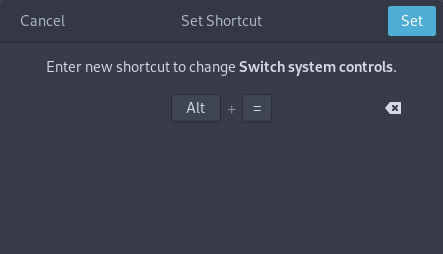
Play/Pause Music
- Go to Settings -> Devices -> Keyboard
- Crete a new shortcut - you can press the thumb button to catch it exactly. And configure it for
xte 'key XF86AudioPlay'to play or pause my music.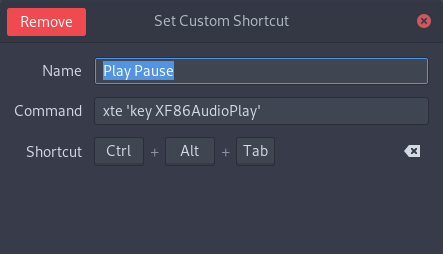
Window Switch
- Go to Settings -> Devices -> Keyboard
- Crete a new shortcut - you can press the thumb button to catch it exactly. And configure it for
xte 'keydown Alt_L' 'key Tab' 'keyup Alt_L'to switch between two recent windows.